Troubleshooting tips for IBM Cloud Functions actions
No parameter entered
The following results are received if you do not add any parameters as part of the Invoke with parameter button and just click Invoke:
Results:{"error": "An error has occurred: TypeError: Cannot read property 'authorization' of undefined"}
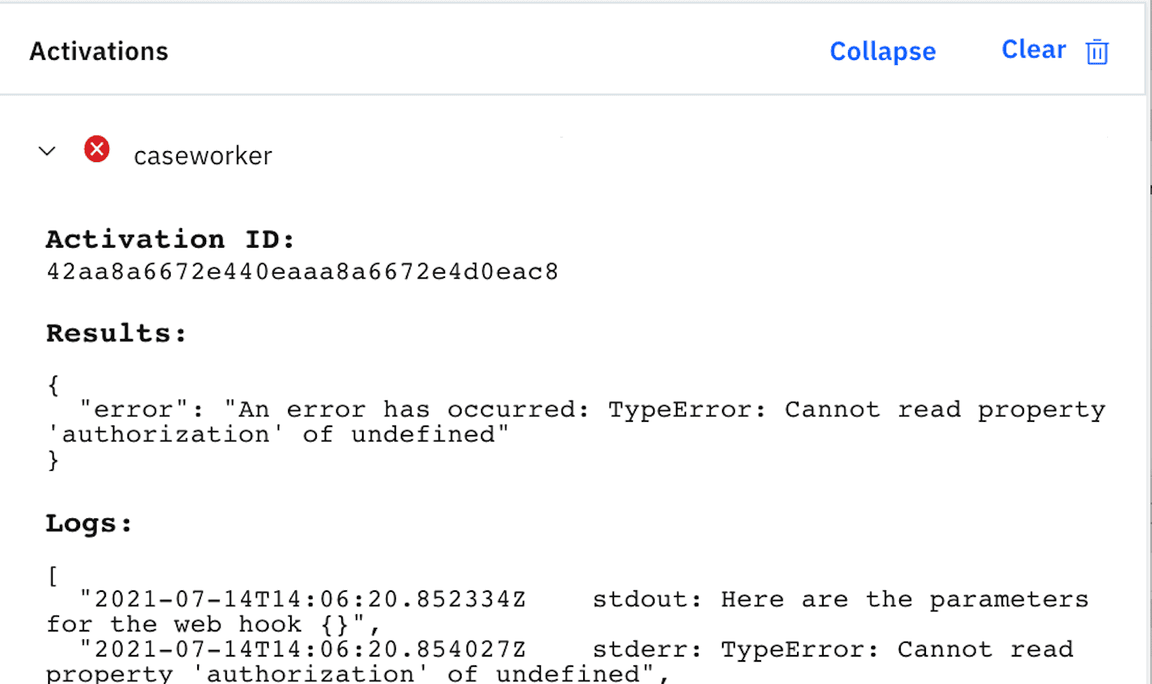
Figure 7: No parameter entered.
Use the sample parameters provided in Invoke flows.
Authorization issue
The following results are received if you omitted steps 5 and 6 in the Invoke the Functions.
Results:{"error": "An error has occurred: TypeError: Cannot read property 'authorization' of undefined"}
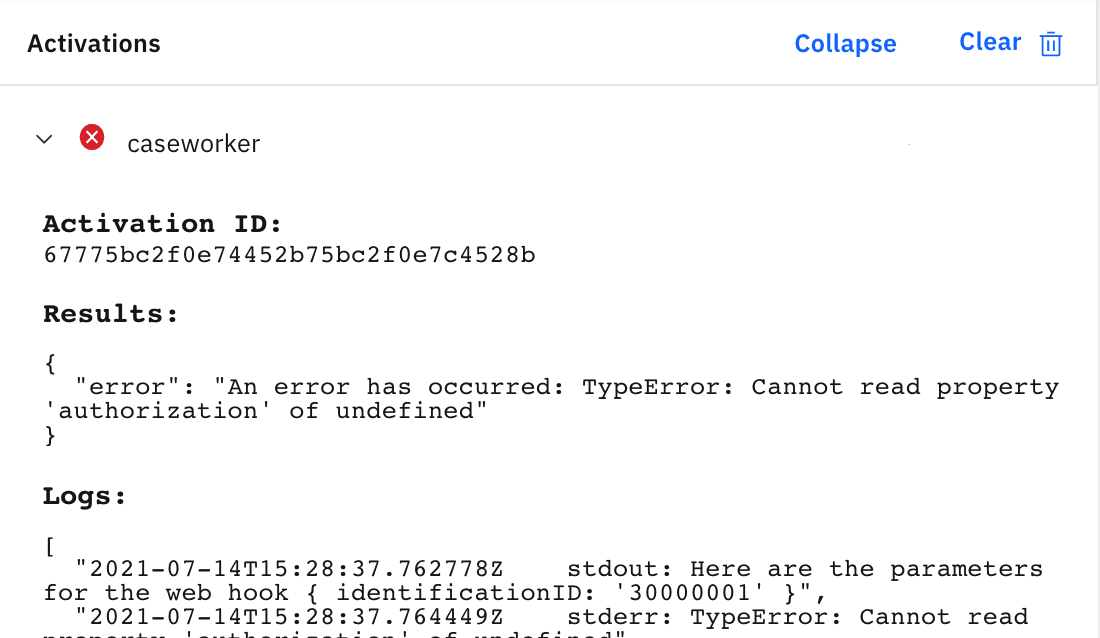
Figure 8: Authorization issue.
Authorization expired
The following results are received when the authorization is expired.
Results:"error": 401,"error_description": "OpenID Connect client returned with status: SEND_401"
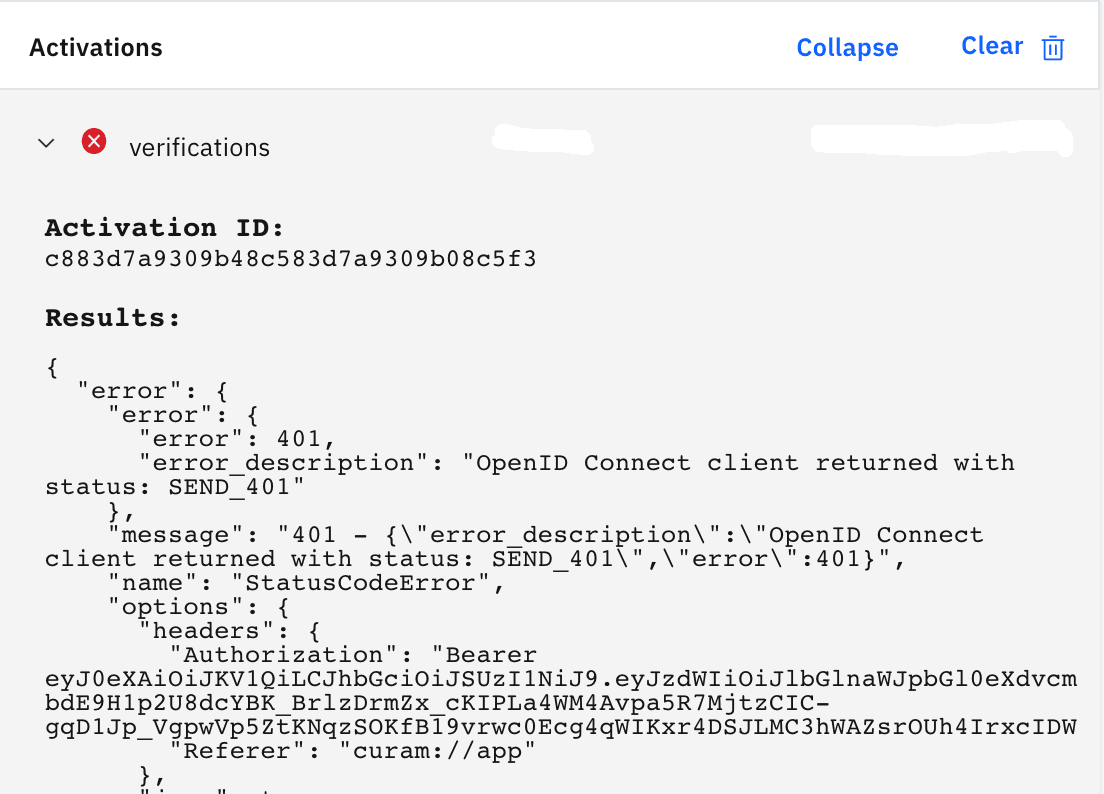
Figure 9: Authorization expired.
You need to perform an action in the web chat window and copy the new authorization bearer token from the header request.
Unable to view end of the logs
To view all the logs outputted, the scroll appears to scroll between the transactions and does not allow you to view the end of the logs outputted for the individual transactions.
To view all the logs, highlight the end of the logs that are shown and press SHIFT + Down Arrow. You can now scroll down by using the keyboard to view all the logs that are outputted for that transaction.