Configuration
ACD configurable parameters
The following tables lists the configurable parameters available for ACD. Also see ACD Custom Resource for additional details on each configurable property.
YAML view
If using the web console, parameters are found under the YAML view:
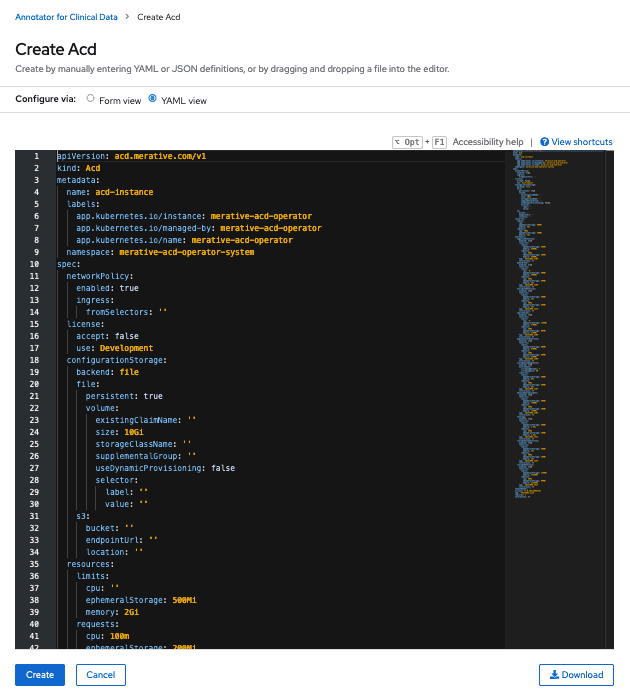
Form view
If using the web console, a subset of available parameters is found under the Form view:
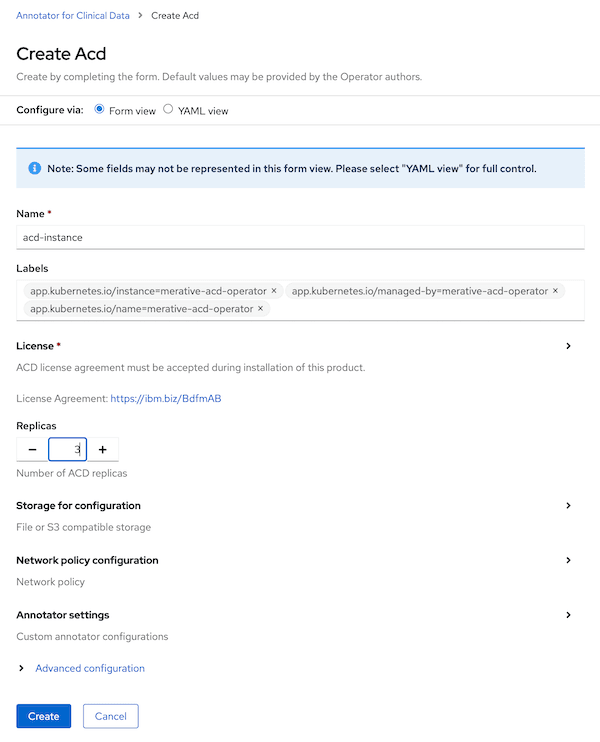
CLI
If using the CLI, these parameters are configurable via the Acd custom resource:
| Parameter | Description | Default |
|---|---|---|
license.accept | License accept | false |
license.use | License use | Development |
replicas | ACD replicas | 3 |
annotators.advancedCareInsights.enabled | Advanced care insights annotator enabled | true |
annotators.attributeDetection.enabled | Attribute detection annotator enabled | true |
annotators.conceptDetection.enabled | Concept detection annotator enabled | true |
annotators.conceptDisambiguation.enabled | Concept disambiguation annotator enabled | true |
annotators.conceptValueDetection.enabled | Concept value detection annotator enabled | true |
annotators.hypotheticalDetection.enabled | Hypothetical detection annotator enabled | true |
annotators.modelBroker.enabled | Model broker annotator enabled | true |
annotators.negationDetection.enabled | Negation detection annotator enabled | true |
annotators.ontology.enabled | Ontology annotator enabled | true |
annotators.spellChecker.enabled | Spell checker annotator enabled | true |
configurationStorage.backend | Configuration storage backend (file or cos) | file |
configurationStorage.file.persistent | File based configuration storage persistence enabled | true |
resources.limits.cpu | Limit the number of virtual cores allocated to the ACD service | "" |
networkPolicy.enabled | Enable network isolation between pods within and outside of the namespace that ACD is installed into. Only the top-level ACD service is exposed through port 9443 | true |
networkPolicy.ingress.fromSelectors | Further restrict ingress access to ACD on port 9443 from other pods or namespaces using fromSelectors and labels. Requires networkPolicy to be enabled. |
These additional configurable parameters may be provided when file-based storage (file) is used and configurationStorage.file.persistent is true:
| Parameter | Description | Default |
|---|---|---|
configurationStorage.file.volume.existingClaimName | Use an existing persistent volume claim | |
configurationStorage.file.volume.size | Persistent volume size, e.g. 10Gi | |
configurationStorage.file.volume.supplementalGroup | Group ID for writeable access to file storage if other than root (0) |
These additional configurable parameters must be provided when IBM Cloud Object Store (COS) is used for configurationStorage.backend:
| Parameter | Description | Default |
|---|---|---|
configurationStorage.s3.bucket | IBM Cloud Object bucket (Required) | |
configurationStorage.s3.endpointUrl | IBM Cloud Object endpoint (Required) | |
configurationStorage.s3.location | IBM Cloud Object region (Required) |
To update a configurable parameter using the CLI, do one of the following:
Use the
oc patchcommand to change the configuration for a specific parameter.Examples:
oc patch acds.acd.merative.com/acd-instance -n ${acd_namespace} --type='merge' --patch "{\"spec\":{\"annotators\":{\"hypotheticalDetection\":{\"enabled\":false}}}}"oc patch acds.acd.merative.com/acd-instance -n ${acd_namespace} --type='merge' --patch "{\"spec\":{\"replicas\":1}}"Note: The
oc scalecommand can also be used for scaling replicas.Use the
oc editcommand to change multiple configuration parameters. Edit the specific parameters and save the changes.Example:
oc edit acds.acd.merative.com/acd-instance -n ${acd_namespace}